RASPBERRY PI 2
welle.io on RaspberryPi 2 (guide)
The first type of transmission in digital coding, the DAB (Digital Audio Broadcasting) proper, provided a bit rate of 128 kbit / s with an MP2 audio codec. Since
this codec needed at least 160 kbit / s to achieve the typical quality
of FM radio and from 192 to 256 kbit / s to achieve CD quality, it was
subject to various criticisms from audiophiles (especially for cutting
frequencies above 14 kHz, when instead the FM radio guaranteed a transmission up to 15 kHz)
____________________________________________________________________
Radiosonde reception Trapani Birgi (RaspberryPI)
Setup: RTLSDR V.3 - RaspberryPI2 and image of SQ6KXY-
Antenna 403 Mhz homemade
From TRAPANI Birgi, near my QTH
Video signal radiosonde here
____________________________________________________________________
Voice assistant "Amazon ALEXA" ( Italian ) with Raspberry Pi2
______________________________________________________________________
Connect RaspberryPi to SSH via bluetooth with Android (NO internet o router)
You follow this guide to install everything.
______________________________________________________________________
Monitoring Station FT8 or WSPR with an RTL-SDR V3 / Raspberry Pi 2 and WSJTX
- You follow this guide to install everything.
______________________________________________________________________
WSPR on 10 and 6 meters: rx (2 days) with RaspberryPi and Icom IC-R7100 / Antenna: rotative dipole 10/15/20 mtrs
- 6 meters
______________________________________________________________________
Receive NAVTEX with RaspberryPI / FLdigi and MiniWhip / Date: 03.05.2018
- Text:
NNJZCZC OA28
MAGT LADIO OBO MRCC ROME
MRCC ROME RECEAPED INFD REGARDING A BOAT WITH MIGRANTS ON BOARD DEPARTED FROM ZIWQA (LIBYA)
ALL SHIPS TRANSISTING IN THE AREA ARE REQUESTED TO KEEP A SHARP LOOKOUT AND REPORT ANY SIGHTING TO MRCC ROME
TEL "390659084527 - 59084409
FAX "39065922737 - 59084793
INM C:424744220
E-MAIL: ITMRCC'AT'MIT.GOV.IT
NNNN
ZCZC OA26
EASTERN MED SEA - MALTA.
UNDERWATER CABLE OPS BY C/S RAYMOND CROZE FROM 19 APR18 TO 06 MAY18 BOUNDED BY POSNS
35-54.09N 015-20.69E
35-52.32N 015-25.24E
35-50.05N 015-23.49E
35-51.92N 015-18.54E
WIDE BERTH REQUESTED
NNNN
ZCZC OA24
MALTA RADIO OBO MRCC ROME
MRCC ROME RECEIVED INFO REGARDING A BOAT WITH WITH ABOUT 55 MIGRANTS DEPARTED FROM SABRATHA AT 240001Z APR 18
ALL SHIPS TRANSISTING IN THE AREA ARE REQUESTED TO KEEP A SHARP LOOKOUT AND REPORT ANY SIGHTING TO MRCC ROME
TEL "390659084527 - 59084409
FAX "39065922737 - 59084793
INM C:424744220
E-MAIL: ITMRCC'AT'MIT.GOV.IT
NNNN
ZCZC OA21
NTM NO 18 OF 2018
MUNXAR EAST CARDINAL BUOY - UNLIT
TM NOTIFIES MARINERS THAT THE EAST CARDINAL LIGHT BUOY AT OUTER MUNXAR REEF IN POSN 35-50.982N 014-35.940E IS UNLIT. MARINERS ARE ADVISED TO NOTE THE ABOVE AND PROCEED WITH CAUTION AND SLOW SPEED WHEN NAVIGATING IN THE AREA
NNNN
ZCZC OA17
MALTARADIO UNN WRNG
REPAIRS ON CABLE BY VESSEL RAYMOND CROZE WILL START WORKS FROM 19APRIL18 TO 6 MAY18. ALEXANDRIA EGYPT TO PALERMO SICILY, BOUNDED IN POSNS:
POSN1 35-54.089N 015-20.685E
POSN2 35-52.322N 015-25.239E
PBSN3 35'
$.:QTAWEMRIUE
POSN4 35-51.921N 015-18.544E
ALL SHIPS TRANSITTNP THE ARAA ARE TO KKEP A SHARP LOOKOUT.
NNNN
ZCZC OA15
MALTA RADIO
DRILLING RIGS UPDATE
MED SEA S/SE
WRNG 0310/18
ESTRUC.DIDON LAT 33-47.9N LONG 011-53.5E
PRIDE SEA EXPLORER LAT 34-17.6N LONG 011-48.4E
SEA EXPLORER LAT 34-22.5N LONG 011-32.0E
7 NOVEMBER LAT 34-23.0N LONG 012-15.0E
ISIS LAT 34-34.1N LONG 012-31.6E
GSF RIG 135 LAT 35-47.9N LONG 014-28.7E
JACKET LAT 35-55.6N LONG 011-33.2E
PETROSAUDI DISCOVER LAT 36-00.7N LONG 011-59.9E
NNNN
ZCZC OA14
MALTA RADIO
EASTERN MED SEA - TUNISIA EAST C
WRNG 010/18
FIRING EXERCISES TILL 31 DEC 2018 IN AREA BOUNDED BY
PARALLELS: 35-30N 35-40N
MERIDIANS: 011-30E011-50E
NNNN
ZCZC OA13
MALTA RADIO
EASTERN MED SEA TUNISIA EAST
WRNG 169/18
TRANSPORT AND LOGISTIC SUPPORT ARE ENSURED BY VOS PRINCE TO RIG JAWHRA UNTIL 30TH JUNE 2018, IN THE VICINITY OF 35-55.5N 011-33.2E.
1000 METERS BERTH REQUESTED.
NNNN
ZCZC OA10
SECURITE SECURITE SECURITE,
ALL SHIPS.
A BRIGHT ORANGE SPHERICAL OBJECT( SIZE OF A LIFERAFT) WAS REPORTED IN WATER AND IT SEEMS TO BE HAZARD FOR NAVIGATION.THE POSITION REPORTED WAS BETWEEN 35-32.00N 015-47.00E AND 35-29.00N 015-32.00E. SHIPS TRANSITTING THIS AREA ARE TO KEEP SHARP LYOU FOR THIS OBJECT.
NNNN
NNNN
______________________________________________________________________
Tutorial WSPR reception band change with RaspberryPi and dongle RTL-SDR V.3
- This tutorial is also on the official blog RTL-SDR.com
- Install WSPRD on your RaspberryPI, for now ,I would recommend Raspian Wheezy
Tips (for Raspberry Pi)
-Use ferrite bead to limit the interference - Cut off the display (could help to reduce QRN) :
/opt/vc/bin/tvservice -o
Remove unused modules
/etc
sudo nano modules
#snd-bcm2835
- You create new text file in / home / pi of the RaspberryPi and paste this script into it.
_____________________________________________________________________________
#
# # # # Edit following variable with your correct data # # # #
call="put your call"
gain="-a 1"
locator="put your locator"
hz="14.0956M"
info_rx="Start reception 20 meters"
# # # # # # # # # # # # # # # # # # # # # # # # # # # # # # ##
sleep 1
pgrep rtlsdr_wsprd > /dev/null 2>&1
if [ $? -eq 0 ]; then
echo $'\n'"---Kill rtlsdr_wsprd pid---" >> /home/pi/Desktop/wsprd
killall rtlsdr_wsprd &>> /home/pi/Desktop/wsprd
fi
echo $'\n'"$(date)" >> /home/pi/Desktop/wsprd
echo "$info_rx"$'\n' >> /home/pi/Desktop/wsprd
sleep 1
/home/pi/rtlsdr-wsprd/rtlsdr_wsprd -f "$hz" -c "$call" -l "$locator" "$gain" -d 2 &>> /home/pi/Desktop/wsprd &
______________________________________________________________________________
- You create other equal files by changing only the reception frequency and then make the files executable with chmod +x
- The script was created to put a log file on the Desktop of the Raspian operating system called wsprd. If you want to change the path, you change it in the script.
- Now you go to the terminal and type: sudo crontab -e
Here put the band change times
- ...meaning of the contab -e (reception band change times)
- 07:00/13:00 receive 20 meters
- 13:00/16:00 receive 30 meters
- 16:00/17:00 receive 20 meters
- 17:00/21:00 receive 30 meters
- 21:00/23:00 receive 40 meters
- 23:00/02:00 receive 80 meters
- 02:00/07:00 receive 40 meters
Open the terminal and write: ./20m and so the 20 meters script starts, at the set time the frequency changes automatically. After you can also close the terminal. To stop the WSPRD process you write:
killall rtlsdr_wsprd
____________________________________________________________________________________________________________
Antarctica Neumayer station III (WSPR signal Tx 1,5 watts from GPIO RaspberryPi)
WSPR with RaspberryPi and new amplifier 1 watt on 20 meters
Receive Synop/Navtex with RaspberryPi2-USB sound card-Kenwood Ts2000
20/30 meters WSPR receiver with RaspberryPi / WSPRD and dongle RTL-SDR V.3
WSPR with RaspberryPi with filter and Power Amplifier Module (100 mW)
Digital mode via Fldigi on RaspberryPi 2/ Yaesu FT-100
WSPR via WSJT-X on RaspberryPi 2/ Yaesu FT-100
Project here: http://www.k0pir.us/wp-content/uploads/2016/11/WSJT-X-Install-Raspberry-Pi.pdf
WSPR with RaspberryPi with filter (Power: 10 mW - Band 20 meters)
Project here: https://github.com/8cH9azbsFifZ/WsprryPi
RaspberryPi 2 / PiAware Aircraft Radar
Weather Wx with RaspberryPi 2 temperature (call:IT9YBG-2 to http://aprs.fi)
A.P.R.S. beacon with RaspberryPi 2
ADS-B dump 1090 on Raspberry Pi 2
OpenCPN / A.I.S. on Raspberry Pi2
Xastir / A.P.R.S. on Raspberry Pi
WebSDR on Raspberry Pi 2
Gqrx on Raspberry Pi 2 received weather satellite Meteor M1
Gqrx on Raspberry Pi 2
APRS on Raspberry Pi 2
Amule with Raspberry Pi 2 and Router Netgear DG834G
Streaming Audio with Raspberry Pi 2 + SDR +Smartphone + App management frequencies + Server IceCast2
Raspberry Pi 2 -Quad-Core 900 Mhz, 1GB RAM
Raspberry Pi Model B, 512Mb & New Raspberry Pi 2, 1GB RAM
RaspberryPi inside receiver weather satellite NOAA mod. Lx1093
Weather station WM918 with RaspberryPi / Weather Display
Other..
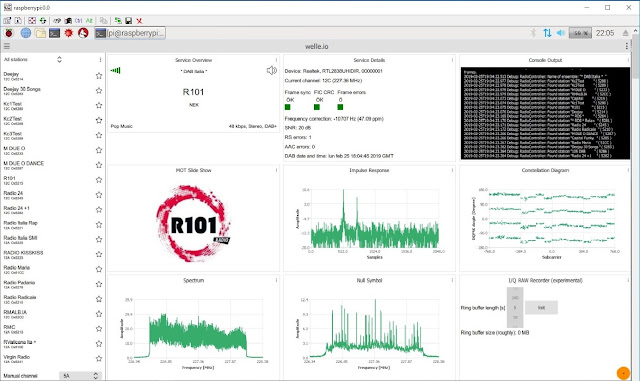






























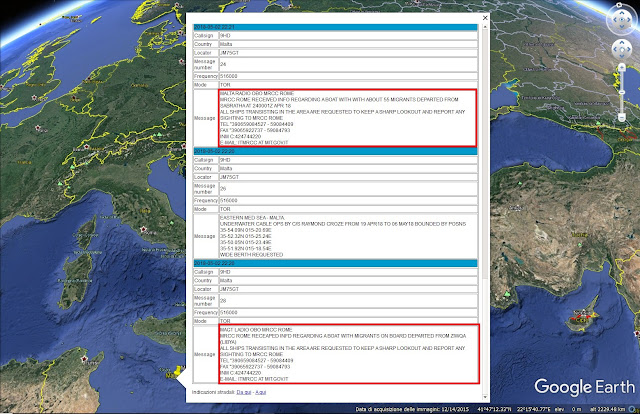























































































































Comments