TUTORIAL HOW TO RECEIVE WSPR AND OTHER DIGITAL MODE WITH TECSUN PL660 AND RASPBERRY PI
WSPR with TECSUN PL660 and RaspberryPI
- You buy and put the USB sound card in the Raspberry Pi
- On Raspberry PI install Raspian Jessie
- Install WSJT-X
All install actions are performed in a terminal
sudo apt-get install dirmngr
sudo apt-key adv --recv-keys --keyserver keyserver.ubuntu.com 862549F9
sudo nano /etc/apt/sources.list
Add the following to the end of sources.list
# -----
deb http://ppa.launchpad.net/ki7mt/wsjtx-next/ubuntu trusty main
#
Ctrl+X to save and exit
sudo apt-get update
sudo apt-get install wsjtx
- Terminal Raspberry Pi you write:
lsusb
You start receiving WSPR signals. If you use the TECSUN PL660 radio you set the radio control - SSB BFO + to center the 1500 Hz signal of the WSJT-X
- Rx 30 meters
- You can also use this system to receive other digital mode with FLdigi. Follow this guide
Meteofax
Navtex
Meteo
- Good reception
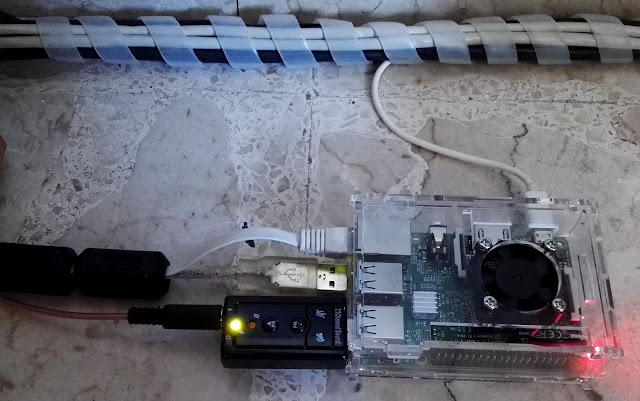









Comments